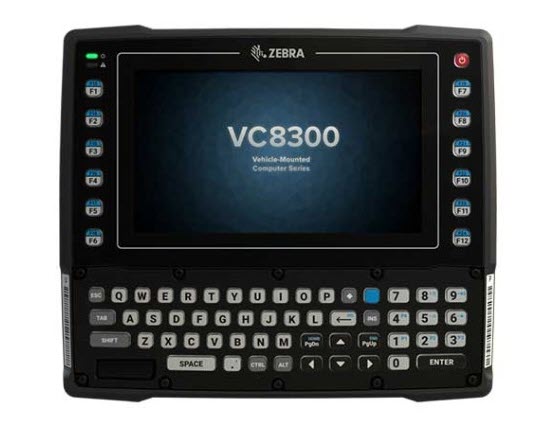Description
Since your Windows-based vehicle mount mobile computers are near their end-of-life and support for Windows-based mobile devices is ending, you’re ready to migrate to AndroidTM. You need a rugged device that will make that migration and device management simple, easy and cost-effective. Get it all with the VC8300. Designed for the most extreme environments, the VC8300 can go everywhere your vehicle operators need to go—inside the warehouse, out in the yard, on the loading dock and even in the freezer. Run your existing ‘green screen’ apps right out of the box—no ramp-up time required. Re-use all of your existing accessories*, minimizing the cost to upgrade to the latest technology. Replacement couldn’t be easier—just drop it in place and you’re ready to go. With Mobility DNA, only from Zebra, you get powerful features that transform Android into an easy-to-manage robust enterprise-class OS, complete with unique tools that not only boost workforce productivity, but also simplify deployment and application development. And since the same platform is shared with Zebra’s rugged handheld and wearable mobile devices, virtually any worker can use any device with practically no training, providing the flexibility to deploy and re-deploy workers to address changing workloads.
The Best of Both Worlds: Large Touchscreen and Keyboard
When it comes to data input, the VC8300 offers complete flexibility. The integrated full alphanumeric keyboard gives your workers the same familiar key-based interaction they use today—no change to workflow required. And the touchscreen allows you to integrate touch into your apps whenever you’re ready.